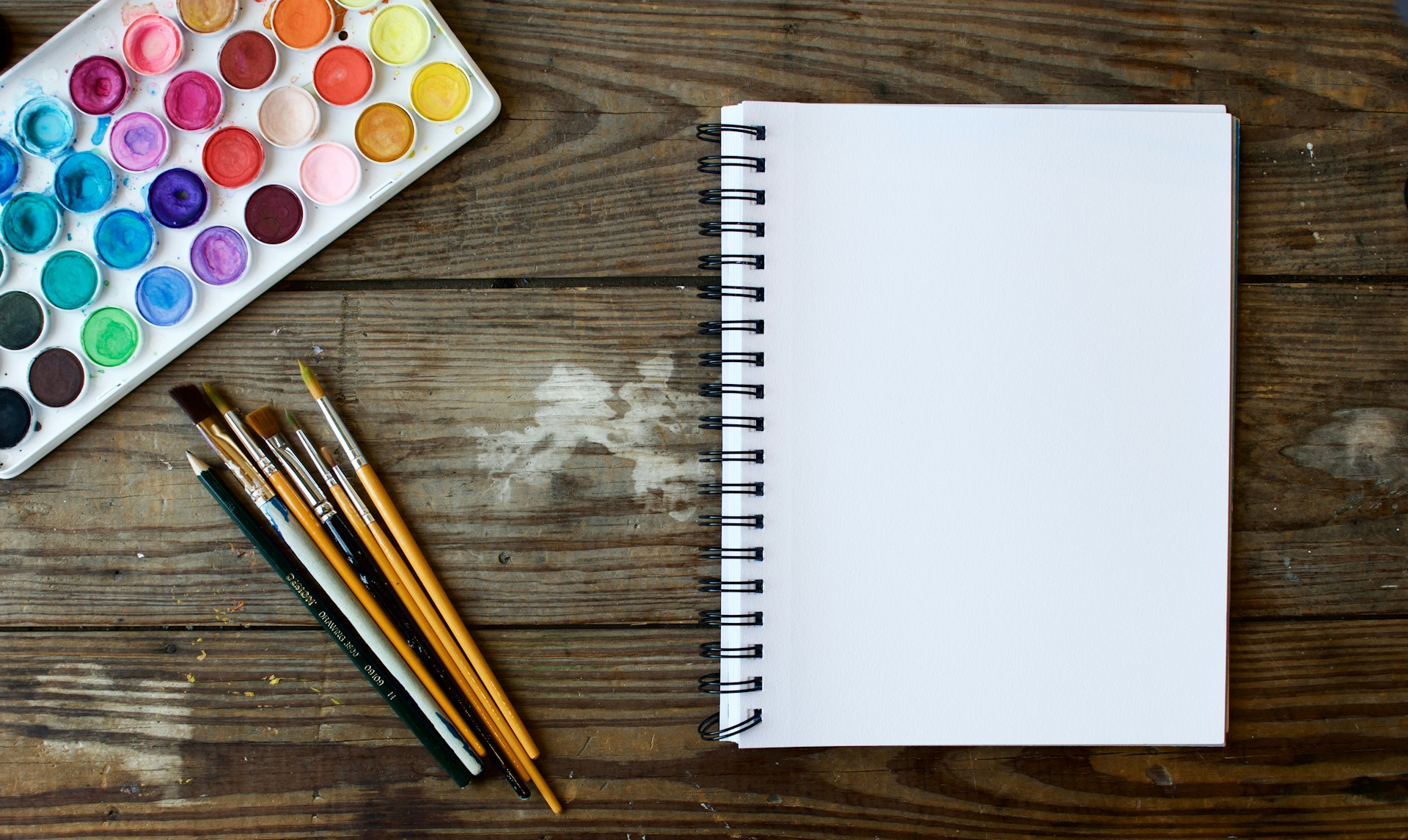29 Best Creative Agency Project Management Software
Creative agencies juggle many moving parts. On any given day, project managers at these firms might oversee dozens of clients, tackle new requests and changes, and balance team workloads to optimize performance. As time passes, the work becomes more complex. Instead of simply managing one client project, creative agencies often deal with multiple projects for the same client. Each of these projects comes with distinct requirements, deadlines, and goals.
There’s a lot of pressure to get things right. After all, clients expect to receive high-quality work on time, and any delays can hurt their business and yours. Creative agency project management software can help ease the burden. This guide will discuss how this tool can help creative teams improve efficiency, reduce stress, and deliver better results.
Orchestra's solution is to grow your productized service, which helps creative agencies master project management to achieve their business goals. This all-in-one toolkit helps teams organize work, streamline processes, and create better business and client outcomes.
Importance of Project Management Software for Creative Agencies
Creative agencies juggle multiple client projects simultaneously. The right project management software elevates project planning, data organization, and team collaboration. As a result, teams improve project organization and execution and can take on more work, helping the business grow faster. Ideally, your project management tool grows with your company. If your creative team would focus on design rather than technical IT skills, look for PM software that requires no coding knowledge.
Who Can Benefit from Creative Agency Project Management Software?
Creative project management software can be used by:
-
Web design agencies
-
Branding agencies
-
Marketing agencies
-
Advertising agencies
-
Creative consultants
-
Freelancers
What Are the Benefits of Creative Agency Project Management Software?
By using project management software specifically designed for them, creative agencies can:
Improve Creativity
Teams and individuals can list all their ideas in one place for their peers and leadership to consider. You can add files and notes to your ideas to better explain the concept.
Elevate Team Innovation
When everyone can see each other’s ideas, it opens up space for innovation. One idea can inspire another, or a team member can figure out how to improve an existing idea.
Organize information Effortlessly
You can sort ideas by different teams or the stage they’re in to organize your information quickly.
Develop Great Ideas From Anywhere
Since creativity doesn’t strike at a specific time, you need software that enables idea sharing from wherever you are through mobile and desktop apps.
Identify Ideas With True Potential
Teams can discuss which ideas are working and which aren’t. They can suggest improvements or give general feedback.
What are some use cases for creative agencies using PM software?
Here are three specific use cases from monday.com customers to give you a better idea of what PM software can do for your agency.
Centralized Creative Projects Overview
Juggling multiple projects using manual pen-and-paper methods or essential software like Excel or Google Sheets slows the entire process. Agencies need a high-level overview of all their projects and tasks at a glance. M Booth, a global digital communications agency, used monday.com to manage the 400–500 requests their design team received each month.
“We have about 20 Google clients, and Basecamp was really fragmented, so there was no way we could see all the requests from our Google clients together in one place,” project manager Kyle McEwen told monday.com. His solution was to use monday.com to create a master workflow to see all requests, along with the clients and strategists that submitted them, in one place.
Effective Campaign Management
For creative teams, client campaigns often involve collaboration between different departments. With the right PM software, you can enhance cross-functional collaboration between all your teams to streamline campaigns and effortlessly keep stakeholders updated. “Everyone has different ways of organizing, which is scary when you rely on consistent communication and collaboration. If someone is sick, we can proceed and not fall behind,” says Ryan Ramsby from ESS. This boosts collaboration since everyone can get all the information they need in one place, even when they’re not on the same team.
Diverse Creative Project Management
While a single centralized overview of work is essential, every creative project will have its workflow and resources. The right PM software can help you organize all your projects and has flexible project boards to manage them. “If you juggle multiple types of projects across various platforms and methods of output, this is very helpful in keeping track of everything all in one place. Great for handling volume,” Brad Wohlgemuth from Discovery Ad Sales said about monday.com’s creative project management template.
29 Best Creative Agency Project Management Software
1. Orchestra
Orchestra helps you launch your productized service with its all-in-one growth toolkit. Made for creatives ready to scale, Orchestra enables you to streamline your workflow to collaborate with clients seamlessly while maintaining a private workspace with your team. Use task management to organize your projects, deliver real-time analytics to your clients, and integrate with tools like Slack to customize your setup. You can even create a branded, white-labeled client portal to elevate your service and deliver a personalized experience. Try Orchestra free to grow your productized service today.
2. Asana
Asana is a versatile project management tool that helps teams organize, track, and manage their work. With customizable templates, you can easily create project plans for your marketing campaigns and adapt them as you go. While the software has features to support creative teams, it can also benefit cross-functional teams working with agile methodologies, such as website project development companies. However, agencies with more robust needs might find that certain features, especially regarding budgeting and financial performance, could be more developed.
Pros
-
It offers a free plan. Asana's primary concern as a project management software is helping small and medium-sized businesses. However, it is not limited to them. Thanks to its free plan, small teams on a tight budget can still have access to affordable project management software.
-
Several integrations. This feature more than makes up for Asana's lack of some features. Many third-party apps and software can be integrated with Asana, including Salesforce, Slack, Dropbox, Google Calendar, and many more.
-
Time tracking. The Asana app also helps companies and teams see where their time is spent. Jobs, tasks, and responsibilities are all sorted into different projects, ensuring you will notice everything.
Cons
-
We know new users have trouble understanding the Asana interface. To help guide users through the software and ensure they aren't intimidated by it, we've created an online tutorial.
-
Asana could be better for small teams or single projects. Its overloaded features make it overwhelming for an elementary project. When you add new features, you have to balance the application's complexity, and that’s where the problems start to happen.
3. Hubstaff
Hubstaff is a simple, highly efficient time tracking app that pulls no punches. It’s the ideal way to determine how much time teams take to complete different tasks. There are apps available for Chrome, desktops, and mobiles, so you can easily keep track of performances. Hubstaff is designed to improve productivity, and with over 40 integrations, it works like a charm.
It automates team management and frees your time, thus allowing you to focus on things that matter. You no longer have to worry about check-ins, and you will receive detailed activity reports for each employee. It’s one of the most popular marketing agency management software programs. You can easily plug in money leaks by checking profit margins for different projects. It’s an excellent tool for project management.
Pros
-
Affordable enterprise plan
-
Mobile app
-
Free version and trial
-
Screenshots are available even on free plan
-
A balanced approach to employee privacy and monitoring
Cons
-
One-user limit in the free plan
-
No video screen recording
-
Many features are only offered via an add-on in lower-tiered paid plans
-
No add-ons available in the free plan
4. Wrike
Wrike is a powerful work management platform built for teams and organizations looking to collaborate, create, and exceed daily. Wrike's solution for agencies creates a central hub that allows teams to monitor all client projects and resources in one place, improve workflow, and track progress. Key features include real-time collaboration, time tracking, cross-tagging for complete visibility, proofing and approvals, resource management, insights, and analytics. Wrike is where agencies unite to delight their clients by completing more projects in less time.
Pros
-
Unlimited projects in a free account
-
Unlimited subtasks with unlimited levels of nesting
-
Kanban, Calenda, and Table views
-
Unique customization for marketing/creative teams and professional services
-
20 free external collaborators
Cons
-
Gantt chart view is available only in paid plans
-
An in-app timer for time tracking is only available on Business plans or higher
5. Clickup
I tested ClickUp’s Free plan to explore its features and capabilities, and I discovered that this marketing project management software provides a centralized hub for handling sprints and adjusting to evolving project requirements. Whether it’s campaign tasks, resources, or deadlines, everything’s in one place for easy access. I liked the freedom to set goals weekly, monthly, quarterly, or yearly. Tracking progress became significantly easier with different project views, including Kanban boards that enhance task visibility. I could schedule daily tasks and reminders to stay on top of project deadlines. Adding to that, custom widgets made it possible to measure ROI efficiently.
Pros
-
You can streamline affiliate sign-ups and requests from clients with ClickUp Forms
-
Access to Docs, wikis, and more for seamless team collaboration
-
Resource management capabilities to track resource workload for best optimization
-
Assigned Comments help establish clear task responsibilities
Cons
-
It does not offer agile reporting in the free plan
-
Too many features on the dashboard can overwhelm users
6. Workamajig
Workamajig is a fair project and agency management tool that integrates essential financial tracking and support with project management features. However, the most notable downside of Workamajig is the somewhat outdated user interface and occasionally poor platform performance, as reported by multiple reviewers. This can make some features more complicated than they initially seem.
Pros
-
Comprehensive project management features
-
Ideal for creatives and well-suited for freelancers
-
Provides analytics and reporting in real-time
-
Teams can collaborate from a single message portal
Cons
-
Some users have concerns about slow customer support response
-
The software loads slowly at times
7. Airtable
Airtable is a cloud-based collaboration and project management tool that combines an easy-to-use spreadsheet with the power of a database and the flexibility of custom applications. With Airtable, small teams can create highly collaborative workspaces to work together on projects. The platform also integrates with other apps and services like Slack, Zapier, and Dropbox to provide a complete client management system for customer management.
Pros
-
Actions to goals linking functionality to streamline reporting
-
Shareable forms to populate records into the Airtable base
-
Timeline View to track events, resources, and projects
-
Automation with Javascript functionality
-
Form View for contact management
Cons
-
Limited sorting and filtering options compared to other client management software tools
-
Limited customization options for workspace appearance
8. Kantata
Kantata is an agency management system that can manage everything from client relationships to workflows and project tracking. This highly customizable tool allows agencies of all sizes to streamline operations and increase profits. This guide will explain how to use Kantata for successful agency management. Kantata has various features designed specifically for agencies, including tools for client onboarding, project planning, time and resource tracking, invoicing, contracts, communication management, and more.
With these features in place, you can easily monitor your team’s progress against deadlines or budgets and track the status of clients or projects at any given time. You’ll also have access to critical performance data such as team utilization rates or revenue forecasts. Kantata's core function is to provide users with comprehensive data management solutions.
It allows you to store customer information, generate reports, manage tasks and projects, track expenses, collaborate with colleagues or partners remotely, and share information organizationally. Additionally, it offers real-time insights into customer trends and market conditions so that you can make informed decisions quickly. This makes Kantata an excellent solution for businesses that need to stay ahead of the competition by utilizing data-driven insights.
Pros
-
Intuitive Task Management: Kantata simplifies work organization by allowing easy assignment and tracking of tasks and subtasks.
-
Real-time Collaboration: It supports immediate communication and file-sharing among team members, ensuring everyone stays updated.
-
Robust Reporting: Kantata offers comprehensive reporting features that aid in making informed decisions and tracking project progress effectively.
Cons
-
Limited Integrations: Kantata doesn’t support many third-party integrations, which may limit its flexibility and usability.
-
Learning Curve: Some users might find Kantata challenging to navigate initially, requiring time to grasp its functionalities fully.
9. Brafton
The Brafton Content Marketing Platform is a project management tool that aims to simplify content marketing for any organization or business. It accomplishes this by streamlining any content team’s workflows, organizing marketing collateral in an easy-to-use system, and giving all pertinent stakeholders visibility into all past and current projects.
Pros
-
They cover multiple industries and have writers experienced in producing content for each.
-
They are a one-stop shop for all of your marketing needs. They will create your marketing plan, make your content, and help you promote it.
-
Brafton ensures that the content they produce for you is 100% unique and checked for plagiarism.
-
Brafton guarantees that your content is formatted correctly and ready to publish immediately. You won’t have to worry about things like using the correct font sizes, headings, and if the layout is correct.
Cons
-
The main downside of working with Brafton is that they charge much more than freelancer platforms and other marketing agencies. However, you have to weigh the extra cost against the quality of the content you will receive and the higher level of service you will receive.
-
You can’t build direct relationships with any of the writers who produce your content as you deal with a client manager. This makes it difficult to bring your marketing operations in-house at a later date if you wish.
10. Base Camp
For remote teams seeking improved campaign tracking, Basecamp has you covered. It offers a platform to align goals and manage projects seamlessly, regardless of team members’ locations across different cities or countries. You can set project schedules, assign tasks, and monitor progress effortlessly. Plus, real-time messaging and chat features enable instant communication to overcome obstacles. Easy access to files ensures you can find what you need when needed. To-do lists help you stay organized and focused, ensuring nothing falls through the cracks. Also, with data backup, you can work confidently, knowing your project information is safe and sound.
Pros
-
Real-time task reminders ensure nothing slips through the cracks
-
Collaborate on files to get work done faster
-
Transparent workflows to track project schedules from anywhere and anytime
-
Its remote team management features like automatic check-ins, Campfire chat, and Pings make it ideal for marketing project management tool
Cons
-
Limited customization ability with poor drag-and-drop capabilities
-
No time tracking ability to track where team members are engaged
11. Smart Sheet
Next, talk about Smartsheet, another excellent pick for managing marketing projects. Smartsheet rocks, a spreadsheet-style setup, is handy for sorting all your tasks. Need collaboration? Using this tool, you can chat with your team in the comments, whether about a whole sheet, a row, or even a piece of content. Never miss a deadline again with automated alerts and reminders. And if you’re curious about where your team’s hours go, this tool’s got you covered with time tracking. Here’s a fantastic bonus: using comments, you can scribble notes on images and docs.
Pros
-
Project baselines help compare planned and actual statistics to stay on track.
-
Report grouping and summary to get real-time project insights
-
Client portals and dashboards to keep them up-to-date with project progress
-
Projects can be broken down into tasks, sub-tasks, paths, milestones, etc.
Cons
-
It can be expensive for freelancers, startups, and small businesses
-
Tool navigation can be a bit complex initially
12. Jira
Jira is a flexible tool that fits well with marketing teams. It supports agile methods like Scrum and Kanban, which help manage marketing campaigns effectively. Its Sprints dashboard offered me a structured way to plan and execute marketing iterations for my company’s campaigns.
I also used epics and stories to organize my marketing projects into manageable tasks. Another benefit is customization. Jira can be adapted to your marketing team’s needs with custom fields, workflows, and issue types. Whether you’re a small team or a large enterprise, it scales easily to meet your unique marketing project and campaign requirements.
Pros
-
Backlog feature to keep track of marketing tasks, ideas, and user stories
-
Comments, notifications, and tags make it easier to communicate about tasks and projects
-
Seamless integration with Trello, Confluence, and third-party apps from the Atlassian Marketplace
-
Rich dashboard features to track and analyze your marketing project’s progress and performance
Cons
-
Weak team chat functionality, such as struggling to connect with colleagues online via the platform
-
It takes time to set up projects
13. Bitrix24
Although Bitrix24 may be outlined as a CRM tool, it also doubles as a fantastic piece of client management software. The solution is a well-designed collaboration tool for communication and project management. Beyond lead generation, Bitrix is a valuable tool for customer support, making it ideal for client management.
The platform has its own Customer Contact Center, so you can answer client queries and solve problems in real time, whatever channel they come through. Bitrix can also help businesses set up automated support if needed and offers help with creating company websites or setting up a chat network on your homepage.
Pros
-
Comprehensive business suite
-
Affordable pricing
-
Unlimited contacts with all plans
Cons
-
Very steep learning curve
-
It doesn’t support chatbots for sales or support
14. Bonsai Agency Software
Bonsai Agency Software is an all-in-one agency management tool that simplifies agencies' lives. It handles everything from project management to client collaboration so that you can focus more on the creative side and less on admin headaches. This integrated approach makes it easy to organize tasks, track progress, collaborate with your team and clients, and clearly understand how your agency is performing.
Bonsai also includes time tracking, client onboarding, resource management, and automated workflows to keep your operations running smoothly and ensure projects stay on schedule and within budget. It offers various visual tools like Gantt charts, Kanban boards, and list views to help you stay organized and see everything at a glance. Real-time reporting gives insights into profitability, resource utilization, and your agency’s overall health.
Additionally, Bonsai simplifies the process of managing agency finances. You can track expenses, send invoices, and handle budgeting in one place. Bonsai is a solid pick if you’re looking for a tool to streamline your agency’s operations and boost productivity.
Pros
-
User-friendly interface
-
Client-centric focus
-
Strong focus on small businesses
-
Affordable pricing plans
-
There is no need to switch between several tools as Bonsai offers an all-in-one approach
Cons
-
Limited advanced project management features for larger enterprises
-
Bonsai integrations are fewer compared to some competitors (although Zapier integration expands its possibilities)
-
The mobile app could be further enhanced with additional features and functionality
15. Proofhub
ProofHub is the perfect tool for marketing project managers. It puts you in charge of tasks, resources, and deadlines, making project and team collaboration a breeze. With customizable templates, you can start your marketing project in no time. Just tweak the project name, add tasks, assign resources, and set due dates, and you’re good to go! ProofHub lets you create project plans, milestones, and goals.
It even offers chat and discussion boards for quick, real-time communication, saving you from cluttering your inbox. ProofHub made marketing project management much more straightforward. It clarifies daily tasks, helps me track resources and workload, and makes it easy to turn ideas into action.
Pros
-
ProofHub lets you set deadlines, prioritize tasks, and keep everyone in sync
-
It supports various file formats like PDF and JPEG, making it easy to collaborate on documents, images, and other assets
-
Teams can track their time spent on tasks and projects, helping with accurate billing and project cost estimation
-
A shared calendar allows teams to schedule events, meetings, and deadlines
Cons
-
The mobile version falls short compared to the web version
-
Customer support lacks prompt responsiveness
16. Pipedrive
Pipedrive is a CRM system designed to help sales teams increase productivity and close more deals. It offers various features that help streamline the sales process, including contact management, email tracking, call logging, lead scoring, sales forecasting, and automated workflows. With Pipedrive, a sales team can quickly organize their leads, contacts, and deals to stay focused on the tasks that matter. The client management app allows users to easily create custom pipelines and automated emails to help nurture leads and increase conversions.
Pros
-
Segment leads to create personalized, targeted communication
-
Drag-and-drop interface to quickly update deal statuses
-
Activity reminders and team collaboration
-
Customizable web forms
-
Revenue forecasting
Cons
-
Limited customization for user permission settings compared to other free client management software
-
Project scope and document management tools are paid add-ons
17. Workable
Workable is excellent for recruitment agencies. It makes hiring easier with job postings, candidate tracking, and team collaboration. Plus, it uses AI to help you find the right candidates faster.
Pros
-
Comprehensive candidate evaluations: Workable provides all the necessary data for reporting, visualizations, and understanding the basics of hiring strategy and recruiting metrics, enabling a more thorough assessment of candidates
-
Swift and straightforward onboarding: The onboarding process with Workable is quick and easy, making it less time-consuming for new users to get started
-
User-friendly interface: Workable, intuitive and easy to use, reducing the need for extensive training for new employees
-
Unlimited collaborative options: The software allows for real-time updates and comments from team members, fostering a collaborative hiring process
Cons
-
Incompatibility with virtual conferencing services: Workable does not integrate with Zoom or other virtual conferencing services, making it difficult to schedule interviews
-
Email syncing issues: Emails from users' inboxes do not automatically sync or appear immediately on Workable, causing delays in communication
18. Accelo
Thanks to its CRM and management features, Accelo can be a good choice for agencies interested in supporting their entire project lifecycle, from client acquisition to project delivery. However, Accelo’s entry price is less affordable than comparable solutions on the market, such as Productive, which similarly offers integrated sales and management features. Additionally, some users have noted that the tool can be somewhat inflexible.
Pros
-
Easy to learn to use.
-
Feature-rich.
-
Billing and expenses management capability.
-
Quality and responsive customer support.
Cons
-
Expensive compared to its competitors.
-
Core and Professional plans lack ticket and retainer management features.
-
Limited integrations.
19. Insightly
Insightly delivers a lot of bang for your CRM buck. It's one of the easiest to use among the systems we tested, even if it could be more feature-rich. Importing data is a smooth process. Insightly's built-in reporting engine is AI-powered, providing one-button data export to Microsoft Power BI.
Pros
-
Smooth data input and sharing
-
A slick interface that's consistent and easy to pick up
-
Highly customizable
-
Easy integration with Unsightly's help desk and marketing apps
Cons
-
Expensive high-end tiers
-
Lacks advanced features like custom workflows
20. Zapier
Zapier isn’t a regular AMS but is excellent for automating tasks between apps. It connects software for you, so you don't need coding skills. For example, you can create a “Zap” to add new leads to your CRM from your website or get a Slack alert when an invoice gets paid.
Pros
-
Free forever plan and low-cost paid plans starting at $5.99 per month
-
Deep level of customization
-
Easy-to-use automations
-
Agency-oriented nomenclature and features
-
Built-in time tracking
Cons
-
A minimum of three users for the low-priced paid plan
-
Slower run time once more work gets added
-
Most features are only unlocked with the Deliver plan or above
21. Confluence
I found Confluence to be a fantastic tool for my team. It enabled us to create, edit, and organize documents and knowledge bases as a group. No matter where we were, we could all pitch in, which is especially handy for virtual teams. Take, for instance, the times I’ve used this feature extensively for our marketing efforts. Whether crafting blog posts, coordinating social media campaigns, or putting together email newsletters, Confluence has been a lifesaver. It allows multiple team members to simultaneously work on the same document, leave comments, and track changes. All in all, it’s made collaboration a breeze for us.
Pros
-
Mobile apps for iOS/Android allow team members to collaborate on the go, which is vital for virtual teams
-
Customizable workspaces where teams can create specific spaces for different projects, departments, or teams
-
Access to various templates and macros that simplify everyday tasks, such as creating meeting notes, project plans, and product requirements
-
Powerful search functionality makes it easy for team members to find the information they need quickly
Cons
-
Some advanced features come at a premium price
-
Occasional sluggishness and technical glitches
22. Teamwork
Teamwork is a project management platform built to help agencies manage the entire lifecycle of their client work in one place. Teamwork provides all the features you’d expect, including integrated time tracking, financial management, robust reporting, and free access for clients to ensure your projects are delivered on time and within budget. Forget crossed wires, unread Slacks, and endless emails. Collaborate in real-time with your team and clients to get your questions answered. Keep clients, teammates, and leadership on the same page. Centralize your work, communicate easily with your team, and reduce the complexity of collaboration so your team is free to focus on what they do best.
Pros
-
Free forever plan and low-cost paid plans starting at $5.99 per month
-
Deep level of customization
-
Easy-to-use automations
-
Agency-oriented nomenclature and features
-
Built-in time tracking
Cons
-
A minimum of three users for the low-priced paid plan
-
Slower run time once more work gets added
-
Most features are only unlocked with the Deliver plan or above
23. Creatio
Sales Creatio has undergone several name changes, but it remains a top CRM choice. Its specialty is larger sales organizations, and it does a good job catering to their needs. Creatio also offers tools for business process management (BPM), marketing automation, and help desks, enabling customers to address multiple business objectives in a unified way.
Pros
-
Multifaceted and highly customizable unified business solution
-
Rooted in solid CRM functionality
-
Creatio CRM helps SMBs streamline processes from lead management to closing
Cons
-
Relatively short trial period
-
Hefty feature set
-
Customization can be daunting at the outset
24. Zoho CRM
One of the areas where Zoho CRM stands out as a client management tool is its omnichannel approach. This allows firms to engage with clients via whichever medium they prefer, whether email, telephone, or something else. In fact, Zoho CRM has made a great effort to become an all-in-one platform.
It allows businesses to monitor lead activity and customer buyer preferences and view price lists or documents without changing applications - everything your company needs for client management is right here. Given that AI is such a hot topic right now, it should come as little surprise to hear that Zoho offers users its assistance.
You won’t find ChatGPT levels of intelligence here, but personal assistant Zia Voice can retrieve information, update accounts, and generate performance reports. It’s certainly a handy addition that improves Zoho’s ease of use. Although there is no free tier with Zoho CRM, a free trial is available. Given that the platform is currently used by more than 150,000 businesses across 180 countries, a free trial may be all you need before you’re convinced this is the right client management software for you.
Pros
-
Workflow automation
-
Customization
-
Email marketing
Cons
-
Steep learning curve
-
Limited customer support
25. Less Annoying CRM
Less Annoying CRM is an affordable turnkey system for small businesses and sole proprietors. It offers a good collection of essential features and flat-rate pricing, making it among the cheapest products we tested. Its key selling point is ease of use, which is excellent for companies with limited CRM experience. Its user interface is straightforward and approachable. Also, Less Annoying's responsive web UI works on mobile devices and desktop browsers.
Pros
-
One affordable plan
-
Plenty of support and help options
-
Looks great on mobile
Cons
-
Limited reporting capabilities
-
No way to add dedicated leads
26. Productive
Productive is a well-rounded agency management software with powerful functionality that gives you the tools and data to keep an agency running smoothly. The tool was built by a team with a decade of experience in founding, managing, and scaling a software development shop, so it's especially well-suited to digital agencies. The tool's features fully satisfy my criteria for agency management tools.
You'll find client and prospect management in the Sales Pipeline (manage deal flow, get sales organized). The Resource Planning feature, time tracker, and task collaboration tools fit the resource and project management criteria I look for in an agency tool or platform. Billing and invoicing can also be managed straight from the tool, along with valuable reports on profitability and costs to help with finance management.
The reporting feature goes beyond that, with real-time reports on margins, utilization, and much more—including reports on individual employees' or contractors' history with the company, salary reports, etc. Productive's integrations include Zapier and Jira, Open API, QuickBooks Online, Xero, and Exact.
Pros
-
Customizable Dashboards: Enhanced customization allows users to tailor their workspace to their needs, providing a more personalized and efficient management experience.
-
Integrated Financial Management: This feature integrates financial tracking with project management, offering a seamless experience for budget and expense oversight.
-
Client Portal: Including a client portal sets Productive.io apart, enhancing client engagement and transparency.
Cons
-
Learning Curve: New users may find the platform slightly complex, requiring time to thoroughly understand and utilize all its features.
-
Customization Constraints: While customizable, some users might need more customization options for their specific needs.
27. Screendragon
Screendragon is agency management software designed to manage projects, people, processes, and profitability in one place. It is easy to use and offers powerful customization. The world’s top agency groups, like Omnicom, WPP, and IPG, rely on Screendragon to power their agency operations. Screendragon is seamlessly integrated, offering project management, workflow management, resource management, forecasting, time-tracking, budget management, and asset management.
The highly configurable tool allows users to customize forms, dashboards, templates, workflow rules, permissions, notifications, reports, and even the platform's terminology. Screendragon’s integrated budget module enables users to build SOWs and estimates and forecast future revenues and resourcing needs.
Reviews and approvals are made simple with features for visual proofing, real-time collaboration, version control, and granular permissions. Screendragon’s advanced automation capabilities facilitate the secure and efficient approval of assets and can adapt quickly to support scaling agencies. Intuitive task management allows users to switch between Kanban boards, interactive Gantt charts, and list views.
Pros
-
Screendragon offers flexibility to deliver a solution fully aligned with the organization’s needs. Brands can create and edit their terminology, templates, forms, workflow rules, notifications, reports, and rates.
-
It provides an enterprise-class hosting environment and service levels. Moreover, its sophisticated permission controls ensure that only the right people see the correct data at the right time.
Cons
- Some users encounter occasional system slowness.
28. Scoro
Scoro project management offers a range of features to help you manage your projects and resources. It’s a good option for service-providing businesses looking for a single platform to manage their day-to-day operations, but it can be difficult to onboard. Users like Scoro because it’s good business management software with many features to help teams collaborate and manage tasks. Since it focuses on project management, time tracking, and invoicing, it can be a good choice for businesses looking to automate daily processes.
Pros
-
Data-focused and detailed, perfect for project managers,
-
Offers a continuous and logical flow, from quote to project to invoice to final project delivery, suitable for many different business processes,
-
Provides a good onboarding experience,
-
Although there’s a lot of data presented, it manages to put the most essential information upfront, like the profit margin for all issued quotes,
Cons
-
It is a lot to take in, quite overwhelming at the beginning,
-
Moving to Scoro will take quite a bit of time due to the amount of data we will have to transfer, and the time it’ll take to introduce our team to Scoro,
-
The UI, although modern, could use some improvements to package the amount of data it presents or requires better, like in the many numbers we can enter when working on our quotes,
29. Hubspot CRM
HubSpot CRM is a customer relationship management platform designed to help businesses grow. It offers a comprehensive suite of tools to help teams manage client relationships and interactions, from tracking leads and deals to managing customer data. It also features automation capabilities to help streamline workflows for sales reps, customer service agents, and marketers.
The platform’s integration capabilities allow businesses to connect HubSpot CRM with various third-party tools, such as email marketing platforms and payment processors. With its intuitive user interface, comprehensive suite of features, and integration capabilities, HubSpot CRM is an ideal tool for businesses of all sizes.
Pros
-
Contact and pipeline management
-
Email and prospect tracking
-
Contact website activity
-
Email template builder
-
Landing page builder
Cons
-
Expensive pricing plans compared to other client management software
-
Lacks intuitive tools for workflow automation
Related Reading
• Agency Collaboration
• Productized Service Examples
• Agency Clients
• What Is A Productized Service
• Agency Operations
• Avoid Common Challenges That Agencies Face
• Marketing Agency Client Management
• Best Agency Management Software
• What Is an Agency Management System
• Agency Client Relationship
• Agency Metrics
• How To Productize A Service
How to Choose the Best Creative Agency Project Management Software
1. Visualize Your Campaigns for Efficient Creative Project Management
Agency project management software for creative teams should enable you to visualize your projects. When campaigns are visual instead of clunky Excel sheets or to-do lists, it’s easier for everyone to understand their tasks and how they impact the team. It also helps PMs track project progress and make adjustments faster. You can also start with a template and customize it within minutes to create the perfect project board for your team.
2. Support Diverse Workflows for Unique Client Projects
Every client you have will be unique. Every project will have different goals, digital assets, and milestones. As a PM, it’s your job to create a workflow that considers all these, so there’s a chance that different projects warrant different methodologies. Look for creative agency project management software that can adapt to any workflow.
3. Collect Information Easily to Reduce Errors
Design requests can come from clients, other teams, strategists, and customer feedback. Instead of manually collecting and organizing all this information, you should use PM software that does it for you. The automatic transfer of information significantly reduces the chances of errors and the time your team members spend on mundane transcribing or data transfer. Forms can be used for a creative brief, design request, customer information, etc.
4. Enable Optimized Task Management
At the core of every project management platform is task management, which is how tasks are created, edited, and moved along the workflow. PMs have to assign tasks, add details, and ensure the task is completed on time. They’re also likely the point employees go to when they have doubts. To ensure PMs don’t spend hours on scheduling and monitoring, your software should enable optimized task management. Each task can have a description, checklists, files, images, videos, links, and over 20 different types of columns to indicate various factors. PMs can quickly drag and drop tasks between groups, edit due dates and statuses with two clicks, and more.
5. Boost Collaboration Across Creative Teams
Collaboration is crucial for creative agencies, and especially for cross-functional cooperation. You can’t handle an entire project by yourself. Your project management software should enhance team collaboration so everyone can complete their part on time.
6. Share Files With Ease for Creative Projects
File sharing is crucial for agencies since they handle many creative assets. Therefore, your creative project management software must make file sharing a breeze. Designers, developers, writers, etc., can share their work instantly, get approval or feedback, and share revised versions within the same comment thread.
7. Integrate With Other Apps to Centralize Your Work
Creative agencies use a plethora of software to complete daily tasks. So, you need platforms that help with web design, graphic design, web development, etc. Pick PM software that combines all your apps and lets you manage your work from anywhere.
8. Enhance Remote Work With a Centralized System
In a 2020 FlexJobs survey, 96% of respondents desired remote work. In addition, almost ⅓ of these respondents wanted a hybrid work environment where they work at home for a few days a week. Creative agencies may have fully remote teams or some remote team members. Larger agencies could have offices spread around the world.
A centralized Work OS enables remote or hybrid teams to stay on the same page and focus on business goals. Without a comprehensive project management solution like Orchestra, remote teams must rely on multiple video calls to stay aligned, but life becomes more accessible with a centralized and transparent platform.
9. Automate Tasks to Eliminate Mundane Work
Automation is a must in the workplace. It eliminates mundane, recurring tasks from the workflow and lets teams focus on what’s important. You don’t want to stifle creativity with mundane administration. You want to use a creative project management tool to elevate your team’s productivity.
10. Display Information Using Dashboards
Regarding business and project goals, you need a visual reporting tool where PMs and leadership can track project progress, budget, timelines, workloads, and more. A dashboard is a blank space where you can add 20+ types of visual widgets, each with its purpose. With these widgets, you can track any relevant KPI for your project.
Try Orchestra for Free to Grow Your Productized Service Today
Launch your productized service effortlessly with Orchestra's all-in-one growth toolkit. Designed for creatives ready to scale, Orchestra provides a branded, white-labeled client portal, task management, and real-time analytics, with no coding needed, just your Stripe account.
Whether you’re a designer, developer, or copywriter, Orchestra streamlines your workflow, letting you collaborate with clients seamlessly while maintaining a private workspace with your team. Add integrations like Slack and webhooks to customize your setup and deliver a branded experience. Elevate your service with a platform built to grow alongside you. Try Orchestra for free and develop your productized service today!
8 Practical Tips for Creative Agency Project Management
1. Use Orchestra
Get started with Orchestra. This all-in-one growth toolkit will help you launch your productized service with ease. Designed for creatives ready to scale, Orchestra makes establishing a branded, white-labeled client portal easy, managing tasks and accessing real-time analytics with no coding needed, just your Stripe account. Whether you’re a designer, developer, or copywriter doesn't matter.
Orchestra will streamline your workflow, letting you collaborate with clients seamlessly while maintaining a private workspace with your team. Add integrations like Slack and webhooks to customize your setup and deliver a branded experience. Elevate your service with a platform built to grow alongside you. Try Orchestra for free to develop your productized service today.
2. Understanding Agency Project Management
Agency project management is essential for coordinating various creative tasks and ensuring client deliverables are met on time and to specification. You could say it’s the most critical part of running a successful agency. Unlike project management in other sectors, creative projects require a lot of back and forth with the client due to the iterative nature of design and content development. Key elements include:
Client management
We are building and maintaining strong relationships through consistent communication and meeting client expectations (e.g., deadlines, quality control).
Resource Allocation
It efficiently distributes tasks and responsibilities among team members based on skills and project needs, one of the most complex elements to implement.
Quality Control
Ensure that all deliverables meet the agency’s quality standards and client specifications before being reviewed. One of the more significant issues agencies face is decreasing quality as more projects pile up while the team is overburdened.
Feedback Incorporation
You are streamlining the receiving, reviewing, and implementing client and stakeholder feedback. This can be solved quickly with dedicated software. You're on the right track if you balance the pieces above. But of course, you must also be aware of the pitfalls.
Scope Creep
Projects expand beyond their original scope without adjustments to budgets or timelines. It’s easy for agency owners to say “yes” to everything, not realizing they significantly add needless stress on minimal resources (people’s time).
Resource Overload
Overallocating work leads to burnout and reduced productivity. It is closely related to scope creep and overall mismanagement of human resources.
Communication Gaps
Misunderstandings between clients and team members can lead to project delays. It’s common for the client to say one thing; a manager records it but does not share it with the team, and then the team asks the same thing again. This frustrates customers immensely as they feel like they’re not being listened to, especially if the question pops up again weeks after they’ve shared an answer, which signifies a slow process.
3. Setting Up Your Project Management Framework
A well-structured project management framework is essential for ensuring all projects are executed effectively and efficiently. There are many schools of thought here, and most agencies create their blend of traditional methods paired with custom, in-house knowledge. As with any strategy, the first thing to do is define objectives. Start by clearly defining what each project aims to achieve, whether a client’s or internal. Then, create a detailed project brief that outlines goals, deliverables, timelines, and budgets. Documenting in writing is very important! Working on a whim only takes you so far. This documentation helps all team members understand their roles and the project’s purpose. Once your brief is complete, you want to:
Pick a Project Management Methodology
Start the first few projects with a very open approach to the methodology. Hone specific aspects as your team adapts to the process. The biggest mistake agencies make when starting their PM journey is setting everything up beforehand: processes, tools, and master plans. This does not work, plain and simple. People don’t follow the rules; they follow processes. Processes don’t appear out of thin air; they evolve. Unless you’ve verified that a specific master process works across teams (they rarely do), you must let your team members become their process and grow into it.
Once the team is comfortable with the process (depending on the project size, it can take anywhere from a few weeks to months), you should invest in automations. The success of your project management framework largely depends on the cultural alignment within the agency. Inspiring your team members to value transparency, accountability, and continuous improvement can significantly increase the effectiveness of any chosen methodology. Happy teams equal happy customers.
4. Effective Client Onboarding
Effective client onboarding is critical as it sets the tone for the client-agency relationship, increasing their long-term satisfaction and making the whole project much easier to manage. Some best practices for client onboarding:
Welcome Packages
Send a welcome package that includes crucial contacts, media resources, an outline of the onboarding process, and access to dedicated resources.
Initial Meetings
Schedule kickoff meetings to discuss the project scope, timelines, and objectives in detail, ensuring all parties are aligned. These meetings can be documented and stored in agency management software for easy reference.
Setting Clear Expectations
Keep communicating what clients can expect in terms of deliverables and timelines. Customers need reminders to remember what they initially signed up for, which can lead to scope creep. Proactively reminding them keeps the whole project on track. Using agency-specific tools like Orchestra can give you an extra edge here:
-
Customizable client portals: Provide each client with a personalized portal to submit requests, view project progress, and communicate directly with the team.
-
Automated intake forms: Create and customize intake forms that gather essential information about the client’s needs and expectations right at the beginning of the engagement. This early investment in client relationship building can lead to more engaged clients and smoother project execution. The last thing you want is to start on a sour note!
5. Communication Strategies for Success
Effective communication is foundational to successful project management, especially in a creative agency with iterative projects requiring frequent updates or feedback. Give regular updates to customers without over-communicating. (I.e., Don’t text them daily unless I have something of substance to share). Also, take time to write messages manually where possible; unlike what most AI automation companies will tell you, customers don’t like to receive messages that feel like bots write them. One way to speed up communication is to keep everything in one place:
Deliverables Meeting Recordings Briefs & Documents Contextual Chats
This is not easy to do via email due to its threaded nature. Messages and files get lost in a sea of text. Instead, use software to store everything in the context of the customer’s project and organization, helping you and your customers retrieve important information quickly. By standardizing your communication process and giving regular updates (weekly should work well for most projects), your agency can mitigate the risk of project delays and misunderstandings.
6. Implementing a Project Management Platform
Project management platforms like Many Requests are designed to simplify the entire delivery process from start to completion. To do that, they offer tools that fit naturally into a creative agency’s workflows. Three of an agency's more significant operational areas are tracking timelines and deliveries and overall project management.
Resource planning, e.g., time and budgets allocated. Monitoring progress and quality control. And here’s a necessary (but sometimes challenging) truth… You cannot scale an agency without all three components above in place. You can make it work for yourself and some coworkers, but you can’t take it to hundreds of customers and dozens of employees. If that’s your goal, start investing in all three today. Some things to look into are:
Project Timelines
Set comprehensive project timelines on a Gantt chart. Include all critical milestones, deliverables, and customer check-ins so you have everything in view.
Task Assignment
Give managers the freedom to assign tasks to team members based on their availability and skill set, helping to optimize workload distribution.
Visibility
Allocate time and money for each project, then stay within the limits. This is fundamental to running a profitable agency, and it’s in the best interest of everyone, including customers.
Efficiency
Use platforms to speed up the delivery process while maintaining high quality. When everyone shares the same context, projects are easier to manage.
Weekly monitoring
Keep track of client projects’ health weekly, look into team productivity, and reassign them where necessary. Make sure everyone is moving in the same direction. Although software is powerful, effective project management in your agency requires a holistic approach to leadership and team dynamics. Make sure you have that down first, using software as an accelerator.
7. Using Tools for Design Feedback and Revisions
In creative projects, design feedback is a critical phase that often requires several iterations to get right. The traditional back-and-forth via email or call/meeting could be more efficient in this area. In 2024, you must invest in design tools for prototyping, design annotation for feedback (i.e., marking a live website, graphic, or video directly with comments), and cloud storage for delivery. Revisions are a big part of design work.
Keep a history of all versions you’ve delivered to customers; that way, you will have a trace of the progress made against their feedback, and it’ll be easier to share context. Allow inline comments and annotations from customers, which can be easily achieved with design tools and more. Collect reviews and feedback on team performance. You must actively seek this, as customers won’t always openly share their opinions on your work.
Implement transparent approval processes, defining who needs to sign off on what and at which stage, and ensuring designs meet all required criteria before moving forward. While technology is critical in facilitating design feedback, the human element of interpreting and acting on this feedback is equally important. Agencies like yours should focus on developing a deep understanding of their clients' needs and keep quality in check to build long-lasting relationships.
8. Analytics and Reporting
Effective use of analytics and reporting is crucial for assessing project performance, optimizing processes, and demonstrating results to clients. Some data to report are time spent on projects, productivity rates, number of customer complaints, profitability by service category, and other metrics. You can report on these manually (it takes forever) or with automated tools. Some real-world examples of how to use this data:
Time-tracking Insights
Track the time specific team members spend on each project or task and measure their productivity. This data helps assess the team's efficiency, understand cost drivers, and more accurately estimate future projects.
Project Profitability Analysis
Tools offer detailed financial reports that help agencies understand each project's profitability. These reports include direct costs like labor and indirect costs like overheads, providing a clear picture of economic performance.
Client Activity Reports
Keep track of client interactions and engagements to understand their engagement level and health scores. These reports can help agencies identify high-value clients, better understand their needs, and upsell or cross-sell additional services to grow revenue. Analytics and reporting go beyond measuring project metrics; they are essential for strategic planning and forecasting. Make sure you start gathering data early in the process.
Related Reading
• Advertising Agency Project Management Software
• Creative Agency Project Management Software
• SEO Agency Management Software
• Productization Framework
• Ad Agency Project Management Software
• Agency Resource Management
• Marketing Tools For Agencies
• Productized Services
• Agency Client Management Software
• Marketing Agency Process
• Digital Marketing Agency Management Software
Try Orchestra for Free to Grow Your Productized Service Today
Orchestra is an all-in-one growth toolkit that helps you launch your productized services. Designed for creatives, Orchestra provides essential tools to help you scale your service and streamline your workflow. You get a branded client portal, task management, real-time analytics, and more with Orchestra.
No coding is needed. Just connect your Stripe account, and you’re ready to go. Whether you’re a designer, developer, or copywriter, Orchestra enhances your service with a platform built to grow alongside you. Try Orchestra for free to discover how to improve your productized services today.
Related Reading
• ManyRequests Alternative
• SuiteDash Alternatives
• Agency Resource Management Software
• Digital Marketing Agency Workflow
• Service Provider Pro Alternatives
• Marketing Agency Management Software
• Productized Service Software